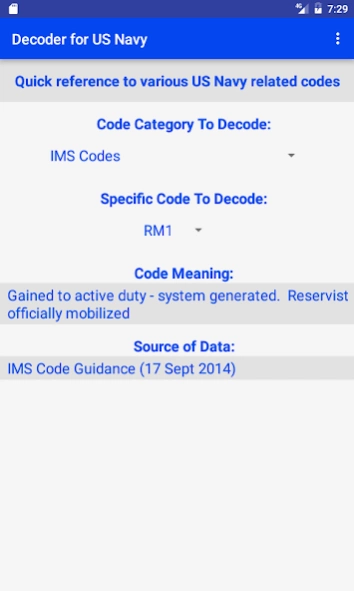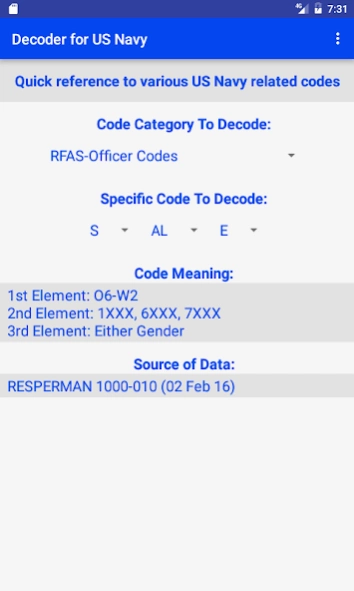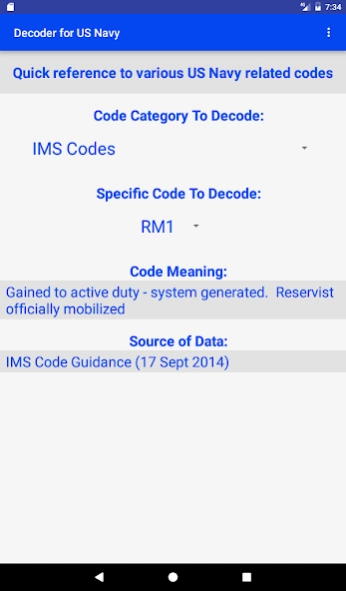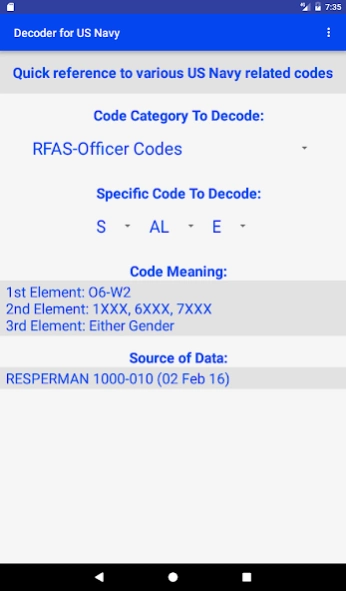Navy Decoder 1.57
Free Version
Publisher Description
Navy Decoder - A quick reference for many US Navy admin codes.
This app is a quick reference guide to many US Navy personnel and other codes. Instead of spending the time to find the correct reference and look up the information, this app will allow one to quickly get to the answer.
The main focus currently is on personnel related codes that will be found in manning documents such as RUADs and AMDs.
Current items decoded:
- Enlisted Rating Codes
- IMS Codes
- MAS Codes
- Officer Billet Codes
- Officer Designators
- Officer Paygrade Codes
- Navy Reserve Activity Codes
- NOBC Codes
- RBSC Billet Codes
- Reserve Program Codes
- Reserve Unit Identification Codes
- RFAS Codes
- Subspeciality Codes
*** Neither the United States Navy nor any other component of the Department of Defense has approved, endorsed, or authorized this product . ***
About Navy Decoder
Navy Decoder is a free app for Android published in the System Maintenance list of apps, part of System Utilities.
The company that develops Navy Decoder is Crash Test Dummy Limited, LLC. The latest version released by its developer is 1.57. This app was rated by 1 users of our site and has an average rating of 4.0.
To install Navy Decoder on your Android device, just click the green Continue To App button above to start the installation process. The app is listed on our website since 2024-01-08 and was downloaded 12 times. We have already checked if the download link is safe, however for your own protection we recommend that you scan the downloaded app with your antivirus. Your antivirus may detect the Navy Decoder as malware as malware if the download link to com.crashtestdummylimited.navydecoder is broken.
How to install Navy Decoder on your Android device:
- Click on the Continue To App button on our website. This will redirect you to Google Play.
- Once the Navy Decoder is shown in the Google Play listing of your Android device, you can start its download and installation. Tap on the Install button located below the search bar and to the right of the app icon.
- A pop-up window with the permissions required by Navy Decoder will be shown. Click on Accept to continue the process.
- Navy Decoder will be downloaded onto your device, displaying a progress. Once the download completes, the installation will start and you'll get a notification after the installation is finished.